I did try at one point, but with the member tools I have, I find it's much easier and better to just assign an admin and give them 100% access to upload/delete/access ALL files and folders on the server. I mean, the only thing you can't do is remove/ban members remotely and I don't see why you'd need to do that.
But if you really want an admin panel, there's one floating around here. It's not so great in the looks department, but it works pretty well. You can always style it of course.
As to the new version, I'm still working on it and it's looking great! Here's what I've got so far:
Just click the "Member Tools" button and a top menu expands to reveal tools that a member can use such as delete files/folders, rename files/folders, create new folders, and change password:
Current Control Bar: Contracted (normal) View:
Contracted (normal) View: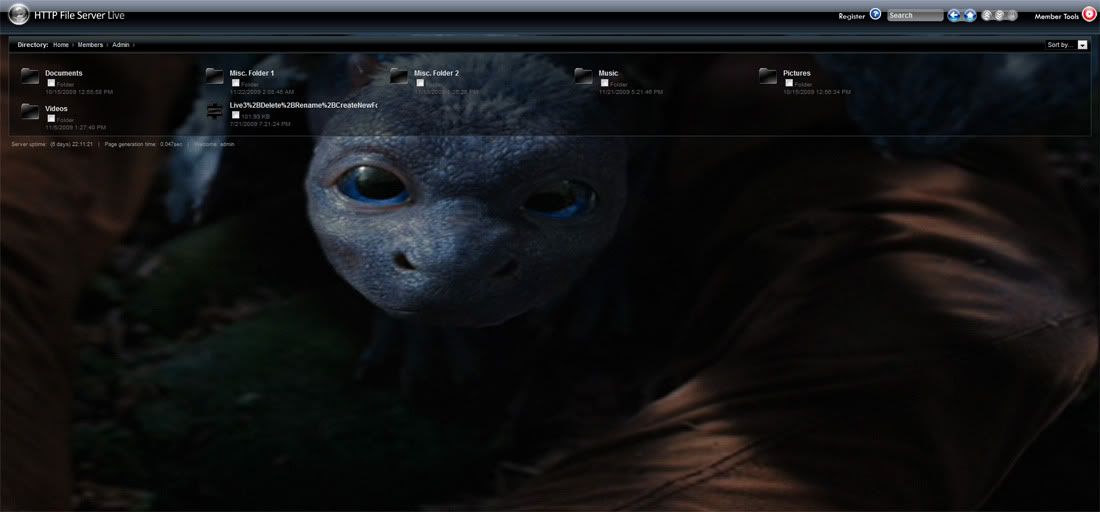 Expanded View (shows when you click the member tools):
Expanded View (shows when you click the member tools):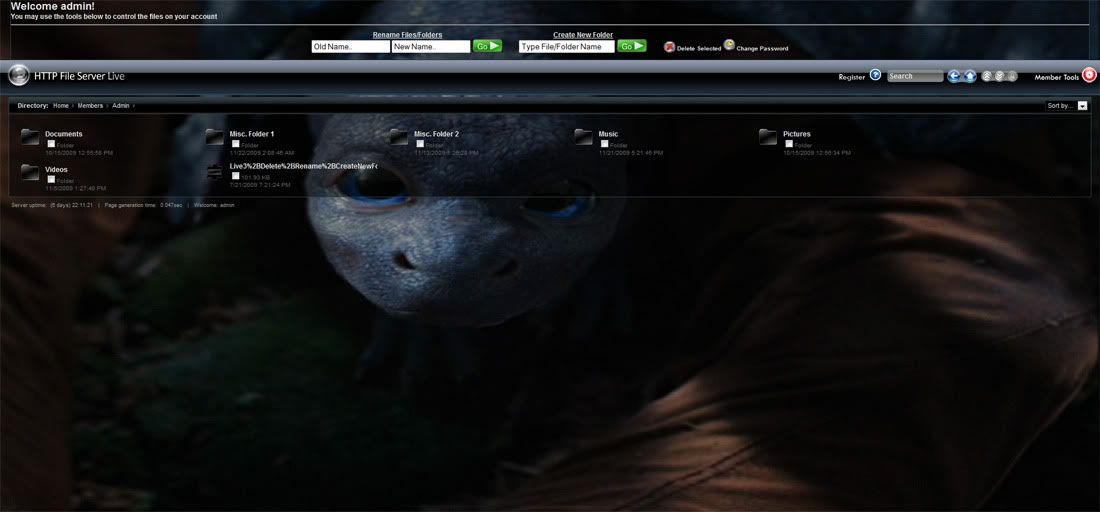
I should also point out that I've made the background image stretch to the full size of the screen on ALL browsers AND resolutions! Be warned however that if you're going to do this, use a DVD snapshot with FULL DVD resolution and quality. If you don't, the image will look blurry on larger displays.
There's now a background behind the file list that's semi-transparent. This allows you to put a background image on there while still maintaining a respectable level of readability.