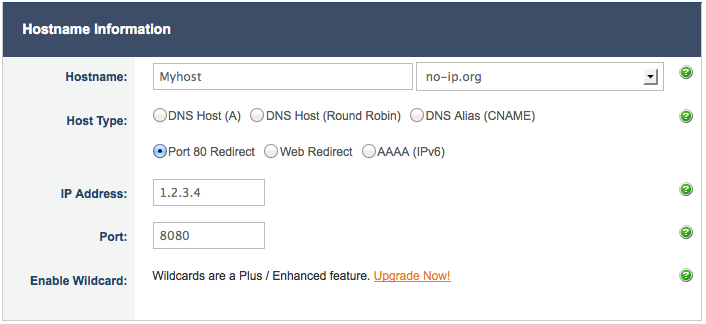736
HTML & templates / Re: Limits to uploaded files by size?
« on: July 27, 2015, 08:27:39 AM »
I did this search, and this another search, and I've found that FHFS may be your solution, according to this:
You may try the latest FHFS version (2.1.2), and find out how "Uploader.js" works. May be raybob can help you better than me. I currently don't have FHFS installed.
Good luck...
Improve: Uploader.js now specifies the max account size as the max file size also to prevent very large single-file uploads that can exceed the limit (uploader.js)
You may try the latest FHFS version (2.1.2), and find out how "Uploader.js" works. May be raybob can help you better than me. I currently don't have FHFS installed.
Good luck...