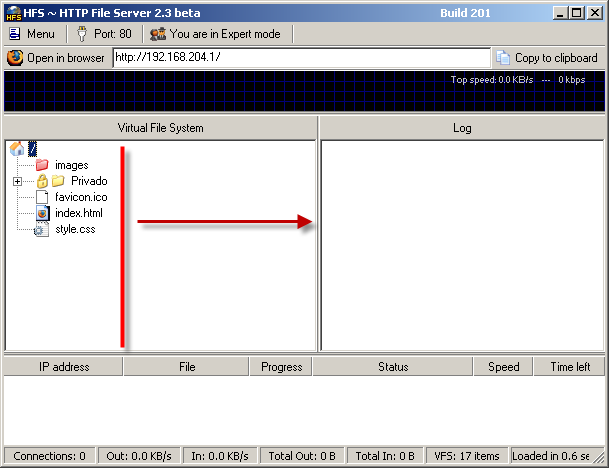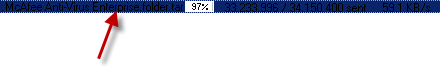1
HFS ~ HTTP File Server / "bitsadmin" command for uploading files...
« on: August 30, 2013, 08:31:26 PM »
I'm trying to upload a file from my computer to my HFS server with the command "bitsadmin":
bitsadmin /transfer myupload /upload /priority normal http://myHFSserver.com/upload/file.jpg "%HOMEDRIVE%\file.jpg"
(The "upload" folder is accessible for anyone and it allows uploads)
However I get an error code (405 Method not allowed). Is there any way to upload files to HFS with this command?
bitsadmin /transfer myupload /upload /priority normal http://myHFSserver.com/upload/file.jpg "%HOMEDRIVE%\file.jpg"
(The "upload" folder is accessible for anyone and it allows uploads)
However I get an error code (405 Method not allowed). Is there any way to upload files to HFS with this command?